Title
CBA Forms
You can find the main commercial forms that the Commercial Brokers Association provides on NMWLS:
Xpress Forms >
Additional Forms >
CBA Forms
Commercial & Investment Real Estate PSA
...
...
....
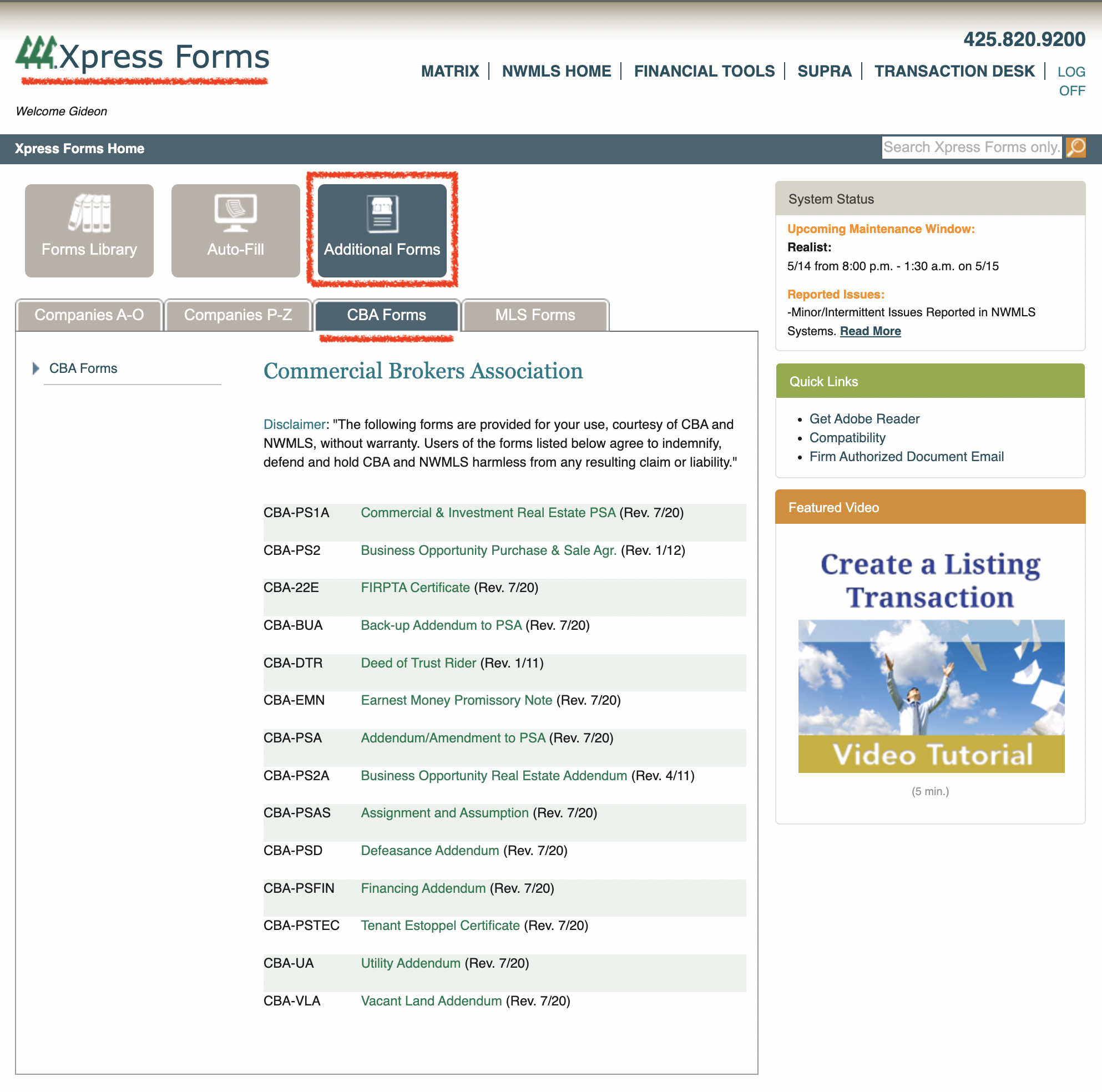
Title
...
...
....

Title
...
...
....

You can find the main commercial forms that the Commercial Brokers Association provides on NMWLS:
Xpress Forms >
Additional Forms >
CBA Forms
...
...
....
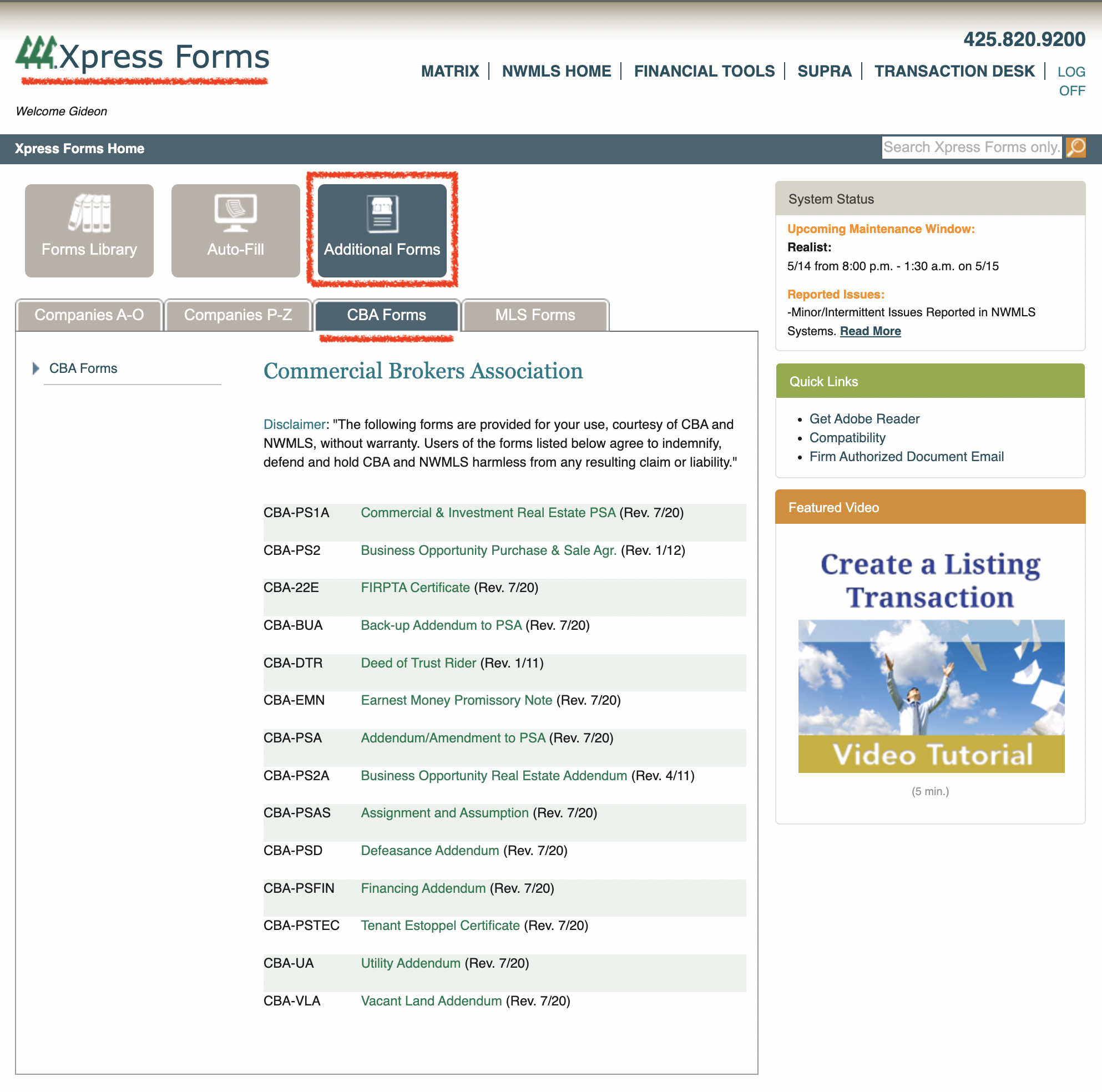
...
...
....

...
...
....

...
...
...
....

...
...
....

...
...
....
